|
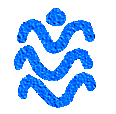 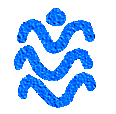
Input
Easy Home Page
a
theory, a method, a software.
Est.
March 24, 2000 - updated March 2, 2001
Introduction
The free general-purpose learning software Input Easy
is designed to help students, teachers, tutors, administrators, hired
"note takers", people creating online universities,
parents, homeschoolers, and business people who need to work with a
lot of facts.
This is not "just another Flash Card program". Here
is What is Special about Input Easy.
Input Easy is a general-purpose learning software. You can use it to
learn about anything.
You do not need to know how to type to use the
software. The "paper and pencil" methods are explained in
the documentation.
There is a version for Windows 3.1 / 3.11, and for Windows 95 / 98.
Both can be downloaded from the bottom of this web page.
The download files for the documentation (90 pages) and programs are
tiny (less than 300K).
Documentation
|
The best
way to get a quick screen-for-screen overview of Input Easy is this:
Screen
Shot Mini-Tutorial
To see a
screen-by-screen simulation of what it is like to use the program for
the first time, you can use the:
Input
Easy Screen Shot Simulation
These are
just pictures of the Input Easy screens, with an explanation for each
screen that simulates exactly what will happen the first time you use
Input Easy. To protect your privacy and the security of your
computer, there are no applets, programs, scripts or anything else used.
These are
just pictures and text. Use this to decide if Input Easy can help you!
|
|
Quick
Start Kit
Use this
kit to find get started, and learn about many of the interesting
features of the program, including the "paper and pencil"
ways to use Input Easy.
The
Pali Language
|
|
Online
Documentation
Table
of Contents
This is the most up-to-date version of the documentation.
If you download the word processor file and the information you need
isn't there, please check this online documentation.
All 90 pages of the documentation have been
reformatted, restructured and are available as web pages. You can
read and print as much or as little as you wish. There are also
screen shots for every screen in the reference section
The documentation provides a "Quick Start"
tutorial, a "Program Reference" section, and
explains the theory and method of learning that Input Easy automates.
You may find the documentation interesting (even if you don't use the software). |
|
Download
Input Easy Documentation as a Word Processor File
You can
also download the entire 90 pages of documentation in word processor
format. The documentation will work with any word processor (.rtf
format). It is "zipped". Download the file, unzip it, and
open with your word processor. Estimated download time at 28.800 is
30 seconds. |
You
own the Learning Files You Create
If you create a unique learning file using the Input
Easy software, you own the copyright on that learning file. If you
wish to keep the copyrights, all you have to do is indicate this in
the "File/Book Description".
You can sell, trade, or donate your work and still
keep the copyright. For instance, I use the GNU copyright on all of
my web pages and learning files to keep people from using my work out
of context.
If you wish to make materials available for free on
the Internet, you can protect them with a free GNU
license agreement
If you create a learning file that you wish to share
with other people for free, you can post a link to your file at my
new The World Free Univarsity
Whenever you make a learning file, it is a good idea
to put a version number on it!
Get
the Software
Note: The file downloads in 3 minutes at 28.800 baud
and it is "zipped". There is no
"installation". Just download the file to a directory,
unzip the file, then double-click on the program to start it. To
remove the program, just delete it.
I highly recommend you use the Quick
Start Kit listed above before you start the program.
|
Computer System |
Download link |
Known Bugs |
|
Windows 95
and above
This version
includes the software and the entire documentation. |
Download
version 1.3 |
32-bit version:
The bitmaps will display twice when using large bitmaps in learning files. |
|